Joe Petrich
Head of engineering @courtyard-nft, Pitt CS grad, ham radio enthusiast, linguist
The opinions stated here are my own, not those of my company.
Unboxing a new Model F Keyboard
Published Jan 19, 2021
Update 01-30-2021: Originally, I incorrectly asserted that the keyboards would ship with the keys pre-installed when the dye sublimated ones are ready. This was incorrect, and the article has been updated to reflect that.
In the summer of 2017, I heard of an intriguing project to reproduce a classic and well-loved keyboard, the IBM Model F. The Model F is known for its unique keypress action - the buckling spring. Unlike most mechanical keyboard switches, the switch in a buckling spring keyboard gives the spring in each key room to buckle when it is depressed, leading to a very tactile experience. I took a look at the Model F Labs website and decided to support the project by pre-ordering an F77.
The astute reader will realize that this post, written upon receiving my F77, was published in 2021, nearly four years after placing that preorder, and might expect my opinion of the project to be soured by the long wait. On the contrary, following the project over the past few years has been extraordinarily interesting, and has greatly added to the enjoyment I now experience from my new keyboard. Clearly, others have felt the same way, with over 2,000 people supporting the project and over $1.2M in sales. Rather than rehashing the backstory behind the project, the design and production challenges, and advantages of the Model F design, I’ll link to the website, blog, and Popular Mechanics article about the project, while sharing some pictures and a video of the keyboard in action below.
Note: I was given the option to have my keyboard delivered early without dye-sublimated keys as the key printing was delayed for a number of reasons. The pictures below show the F77 keyboard with blank keys which I purchased to use until the dye-sublimated ones are ready later this year.
The keyboard was shipped in a plastic bag that protected the box and packing slip well.
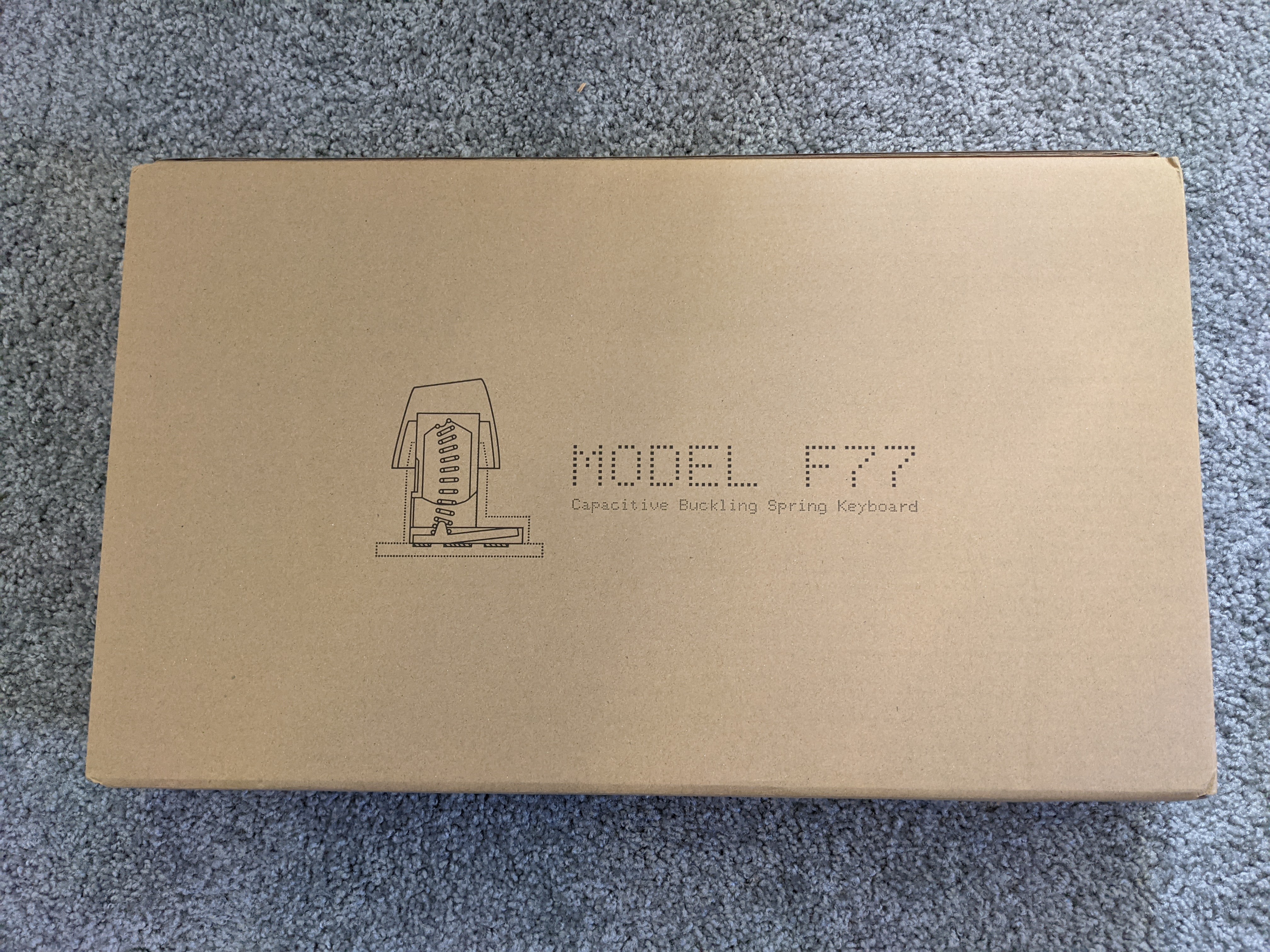
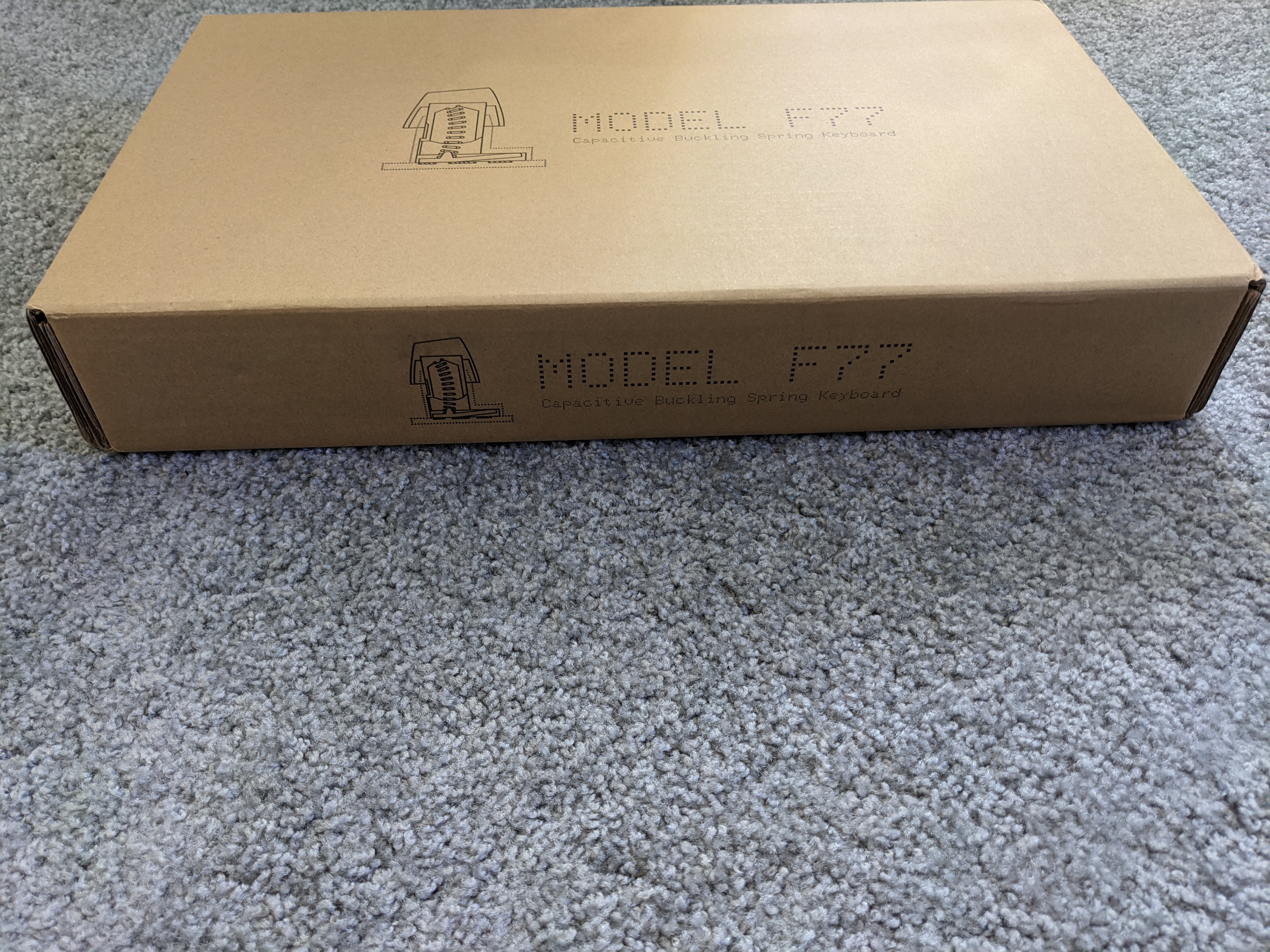
The box had a label on it indicating the serial number along with the neat drawing of a buckling spring.
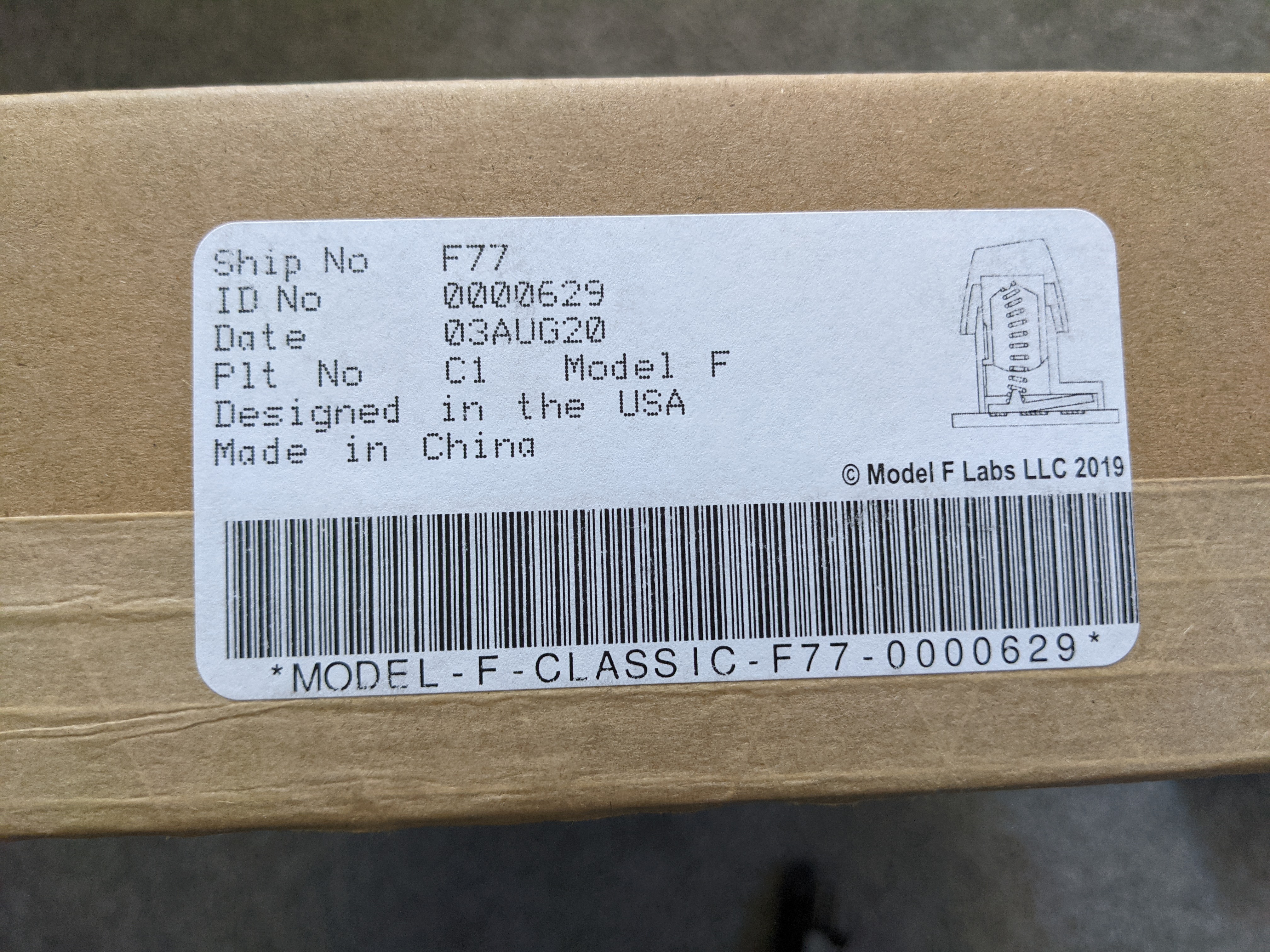
Opening the box revealed perfectly-fitting styrofoam enclosing the keyboard.
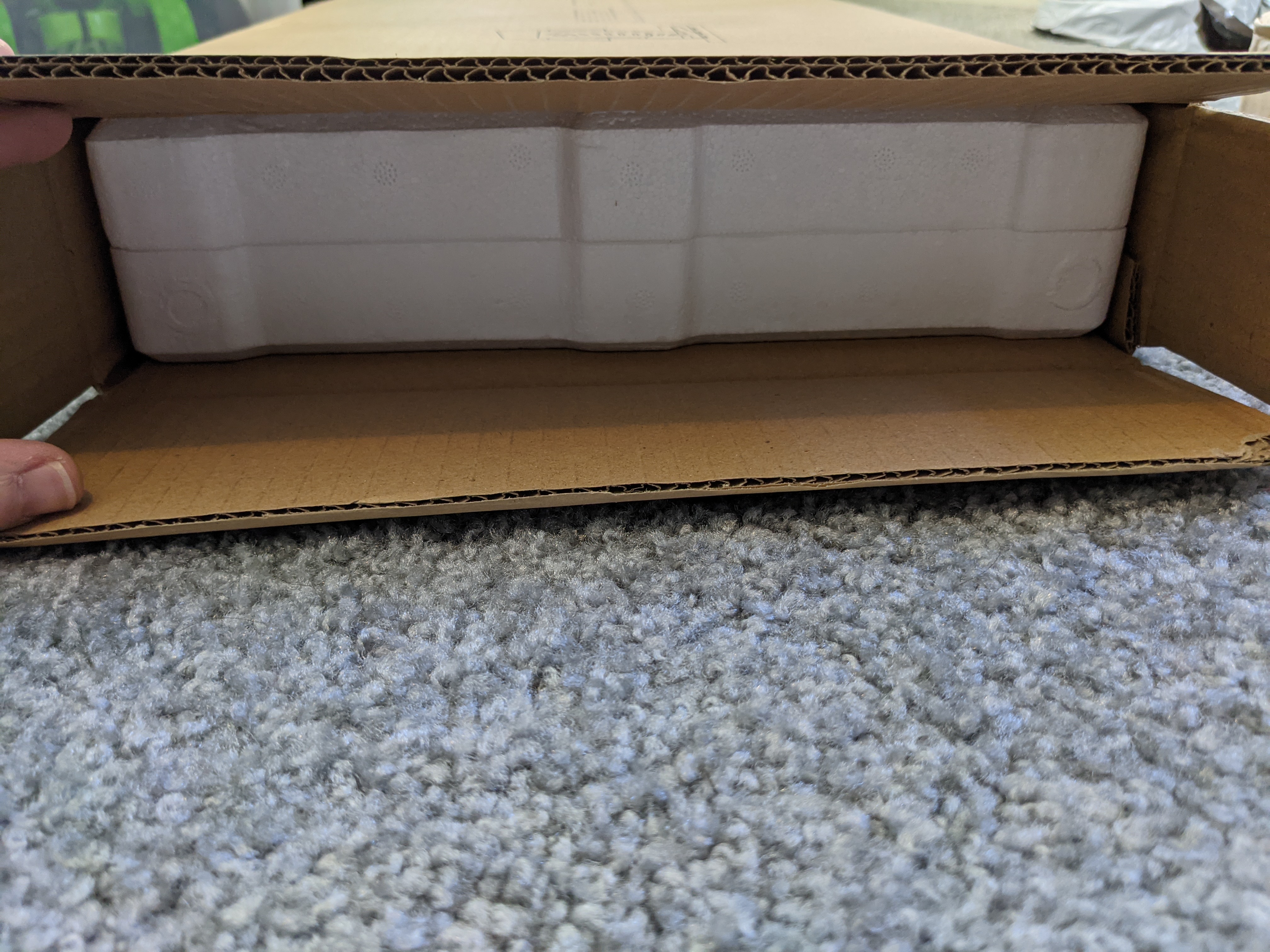
The attention to detail shows even in the packaging, as this embossed F77 on the styrofoam demonstrates.
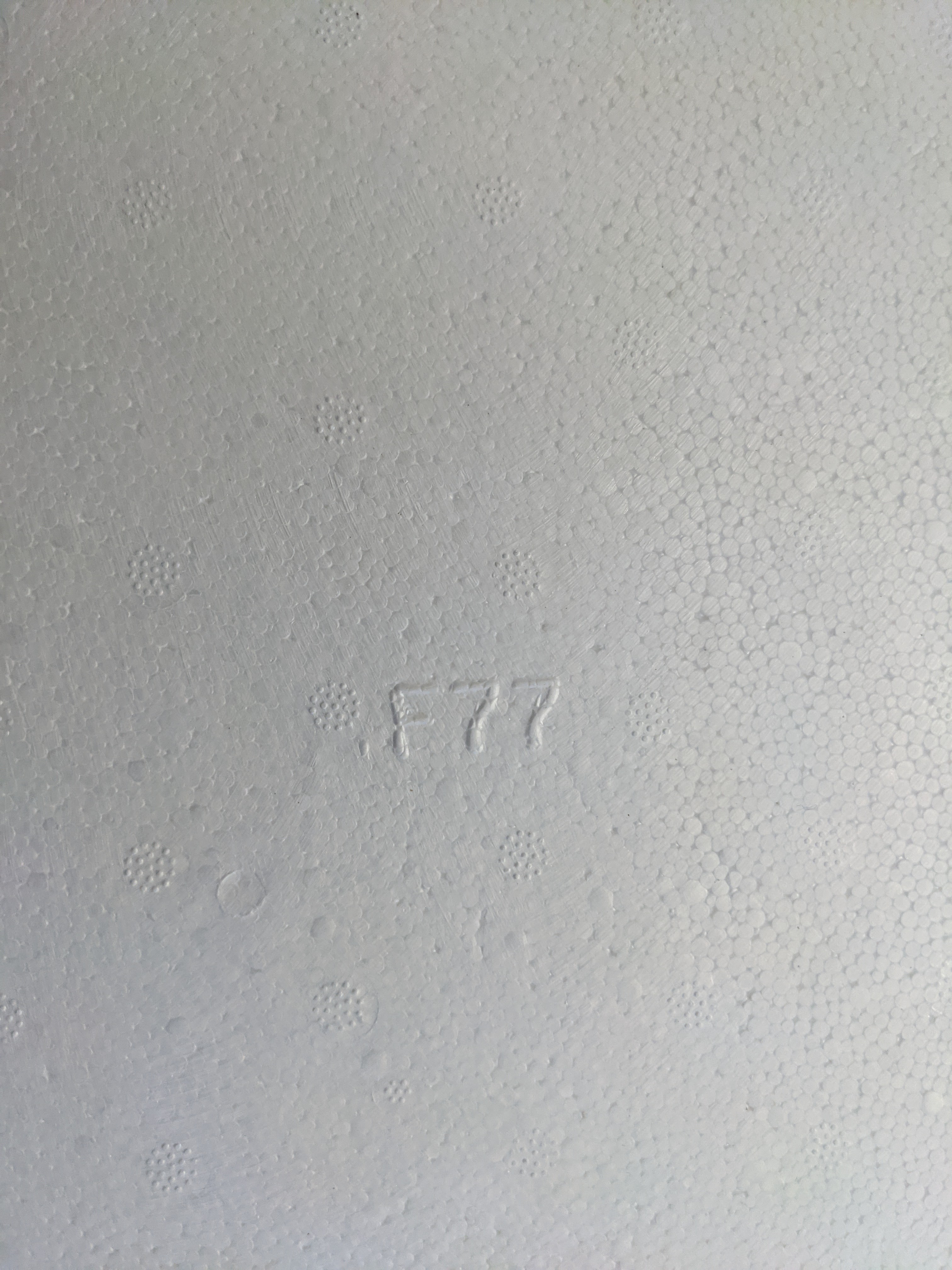
Outside the styrofoam was an invoice, printed appropriately on pinfeed computer paper.
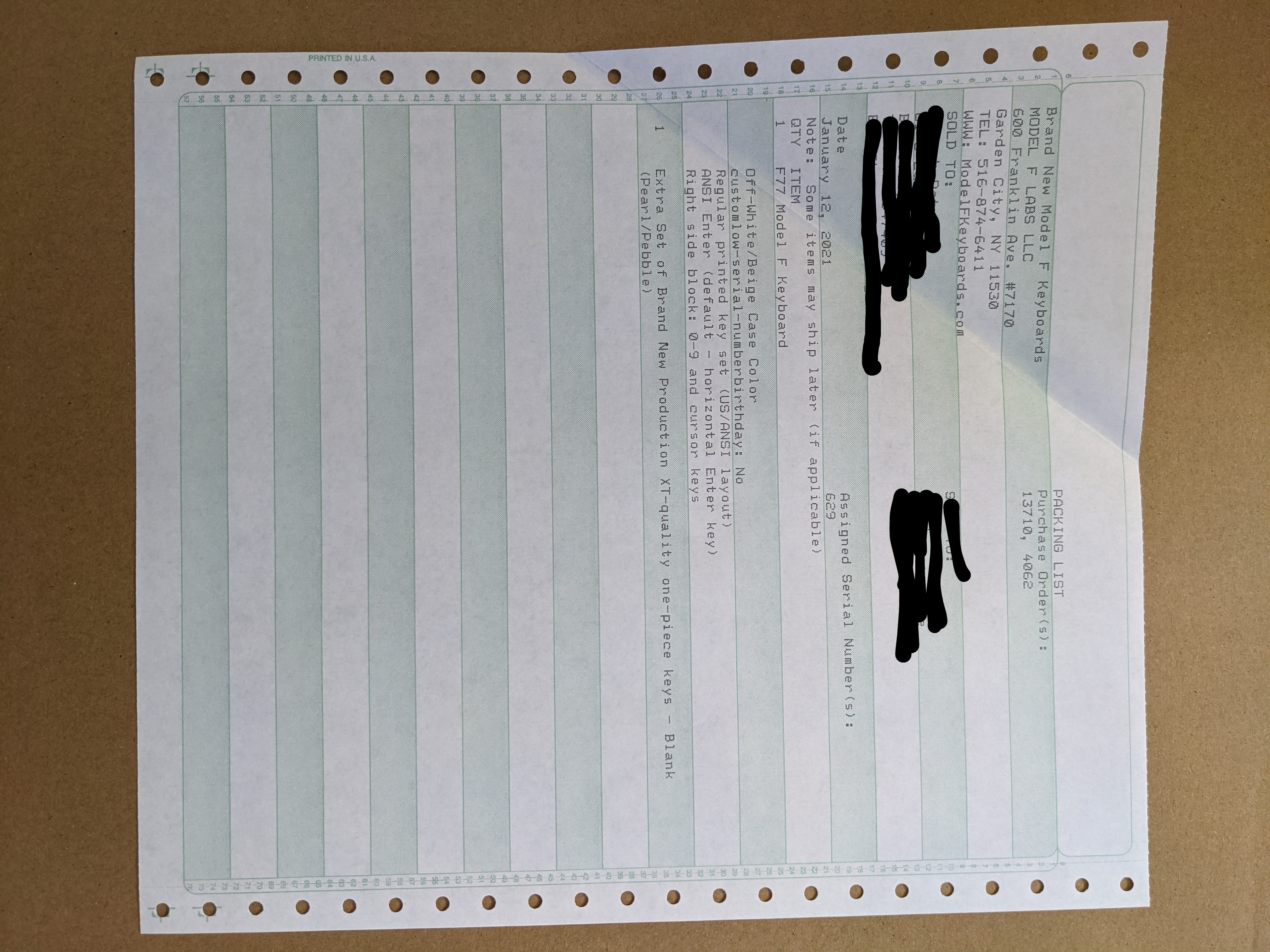
Opening the styrofoam, the keyboard, inserts, and cork feet were packed neatly inside. My keyboard came
without keys installed since the dye sublimated keys weren’t ready and I opted to receive the keyboard
early, ordering a set of blank keys to use in the meantime. My current keyboard is a DAS Model S with
blank keys, so I didn’t mind not having the symbols printed.

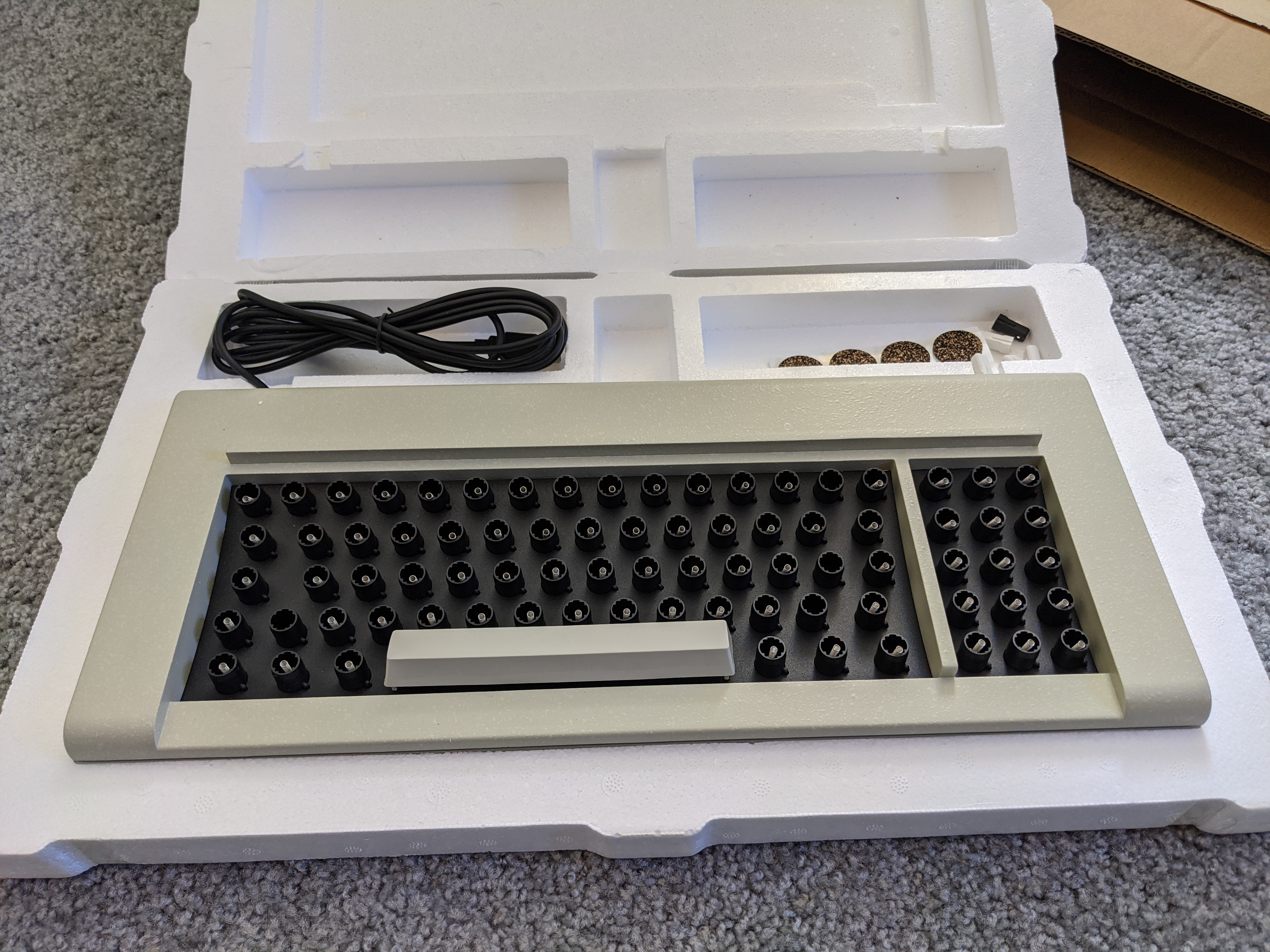
The keyboard itself has a quality engraved plate on the bottom of it, with its serial number and date
of manufacture.
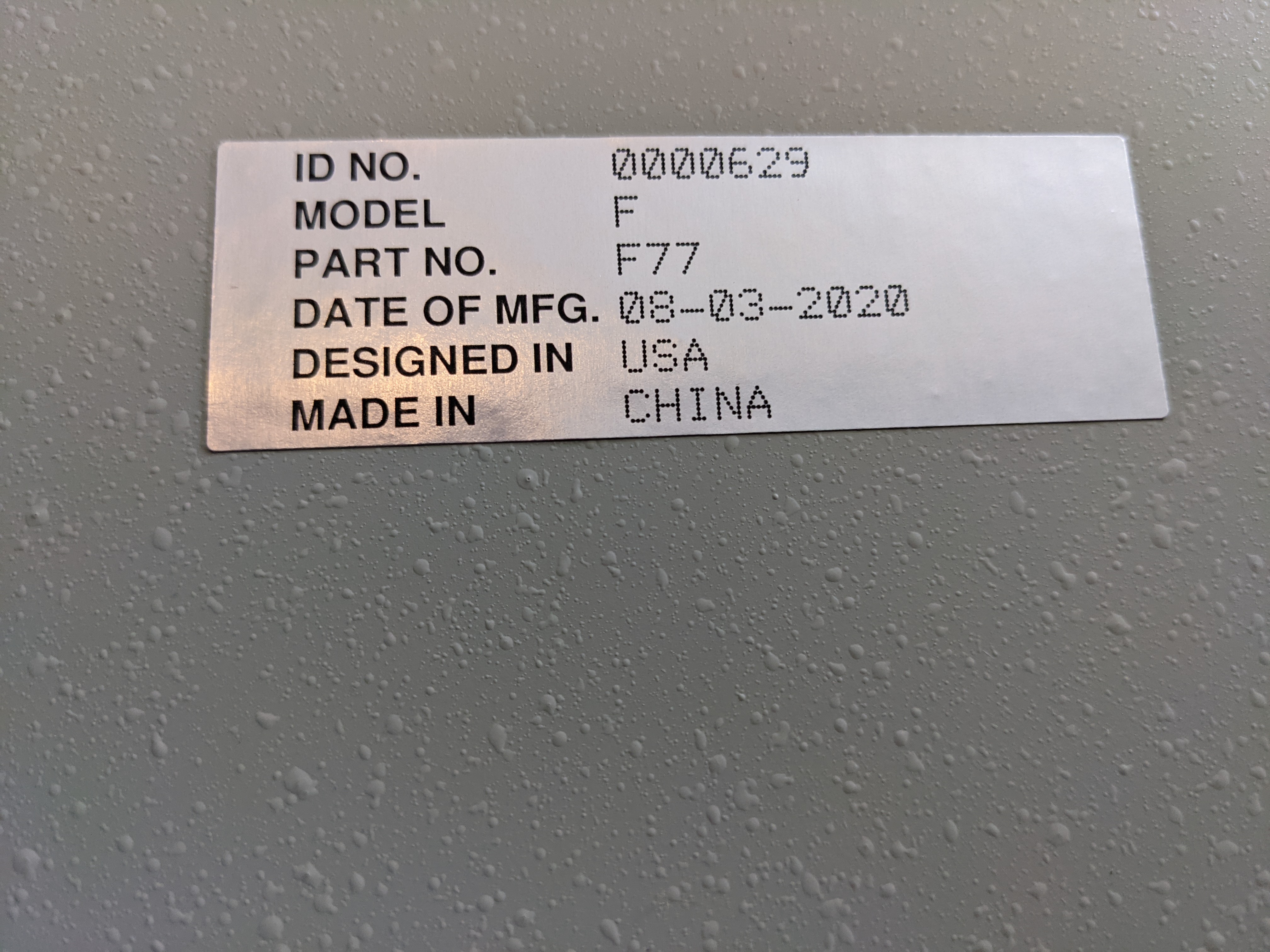
Installing the keys is not a particularly quick process, but there are lots of helpful tips on the project website. The basic process includes holding the keyboard vertically, with the spacebar up, pressing each key into its slot, ensuring it depresses with a compelling motion and noise, and then moving onto the next key until all the keys are seated. It’s not a difficult process, and since the keyboard is designed to last practically forever, it’s a process that would behoove any Model F keyboard owner to get comfortable with.


What does the assembled keyboard sound like?